If you’ve tried to identify a bird by Googling “gray bird with white wing patches,” or if you’ve ever been frustrated while leafing through massive field guides, then the free Merlin birding app is for you.

Whether you’re an expert birder or you’re trying to identify a bird that showed up at the feeder, this app will help answer the question, “What’s that bird?”
The best news? This birding app can identify birdsongs.
Read on to find out how to best use the Merlin app to find and identify birds.
Jump to:
- Birding Innovations from the Cornell Lab of Ornithology
- What is the Merlin App?
- But First, a Caveat
- How Does Merlin Work?
- How to Use Step-by-Step ID on the Merlin App
- How to Use Photo ID on the Merlin App
- The Sound ID on the Merlin App
- Sound ID Helps You Learn Bird Songs in the Field
- Sound ID Helps You Find Birds You’ve Never Noticed Before
- How to Use Sound ID
- How to Get the Best Results When Using Sound ID
- One Thing You Shouldn’t Do with Sound ID
- Some Birds Need Visual + Sound for a Positive Identification
Birding Innovations from the Cornell Lab of Ornithology
The Merlin app was created by the Cornell Lab of Ornithology at Cornell University, a nonprofit environmental center that is “a world leader in the study, appreciation, and conservation of birds and biodiversity.” They’ve led the famous search for the Ivory-Billed Woodpecker.
The Cornell Lab is best known for its online field guide called All About Birds, which won the Webby Award. This field guide gives a wide array of sound recordings and photographs of birds to help you identify them in the field. You can also find live cams of feeders, birds of prey nests, and natural environments around the world.
The Cornell Lab also hosts eBird, where birders of all stripes and abilities share information about the birds they’ve spotted. You can look at local maps and lists to discover which birds are active right now and find birding hotspots near you. If you can positively identify your birds, you can contribute to these worldwide checklists!
The Merlin app has been around since 2014, but the Cornell Lab has been hard at work improving its features and capabilities to make it into the incredible app it is today.
What is the Merlin App?
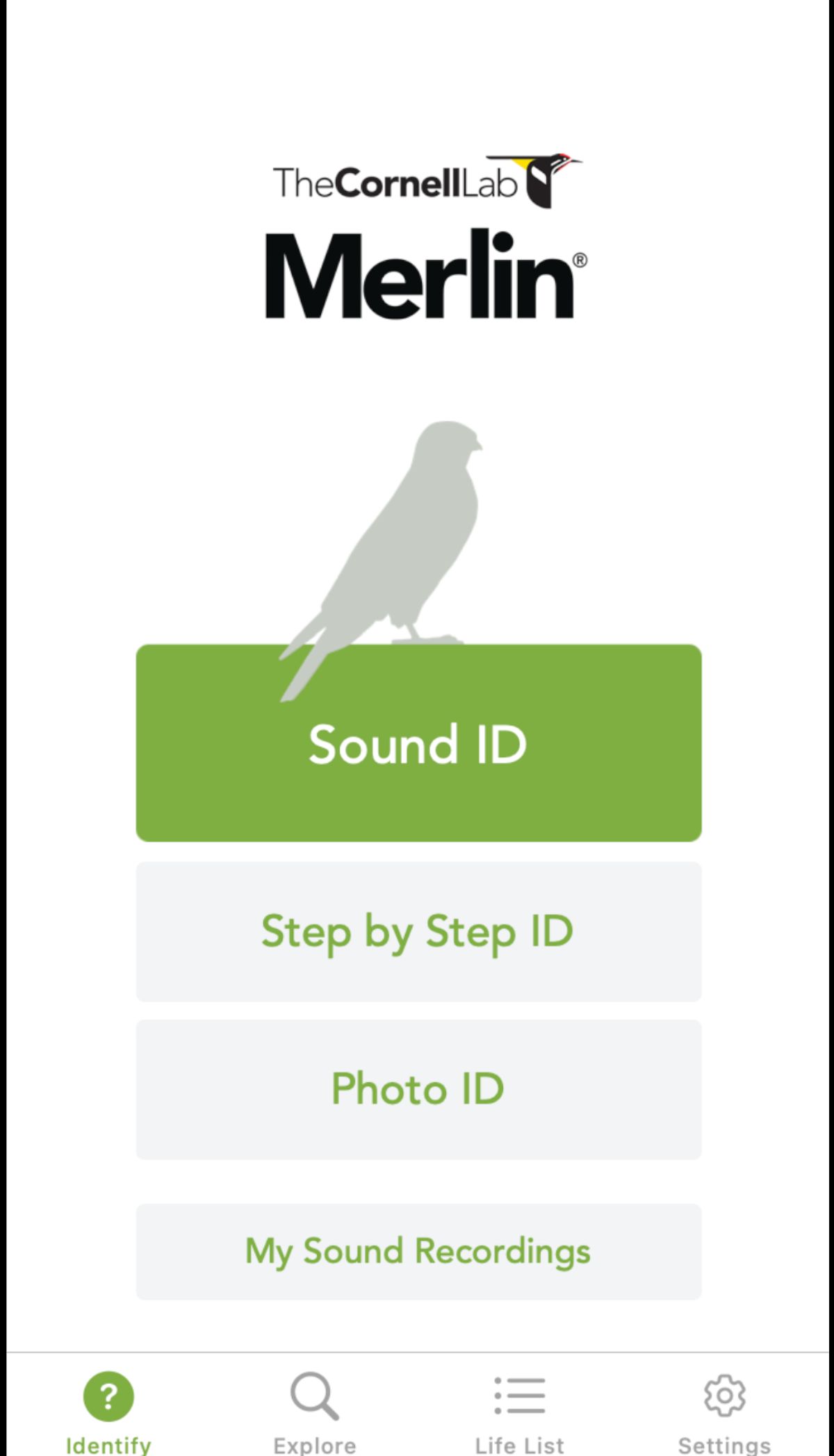
Merlin is a free app that, according to the Cornell Lab, “is designed to be a birding coach for bird watchers at every level. Merlin asks you the same questions that an expert birder would ask to help solve a mystery bird sighting.”
This app is loaded with great information that will help you find birds and identify them. It is a great learning tool, whether you’re a beginner or a birder emeritus.
- Merlin features a wide range of bird call recordings from all over the world.
- They have photographs of male, female, and juvenile birds, along with hybrid birds and any distinctive molting patterns.
- The app features information about each species – distribution, migration patterns, preferred habitat, etc.
- Most exciting of all, the app can listen to birdsongs and tell you which birds are singing.
- Birders all over the world turn in information about bird species they find to eBird, where it’s cataloged by ornithology experts. This allows birders to see where rare species can be found, along with birding hotspots to visit.
- Kids will love learning about birds from this app. It’s a fun way to help grow their interest in birds.
But First, a Caveat
Nothing on God’s green earth is perfect, and that includes this app. Sometimes it can get things wrong because some bird songs and characteristics are hard to differentiate. I’ll talk about this later in this article.
So if a rare bird pops up on your screen, allow yourself a moment of excitement, but then verify, verify, verify.
In these cases, the best thing to do is to try and record everything you can about it. Use Sound ID to record its song, and try to get a photograph. Use GPS to pin your location on a map.
Then, ask a local group of knowledgeable birders for help! If you have found a rare or elusive species, those birders will go out and try to see if they can spot and verify it. And they know where to look!
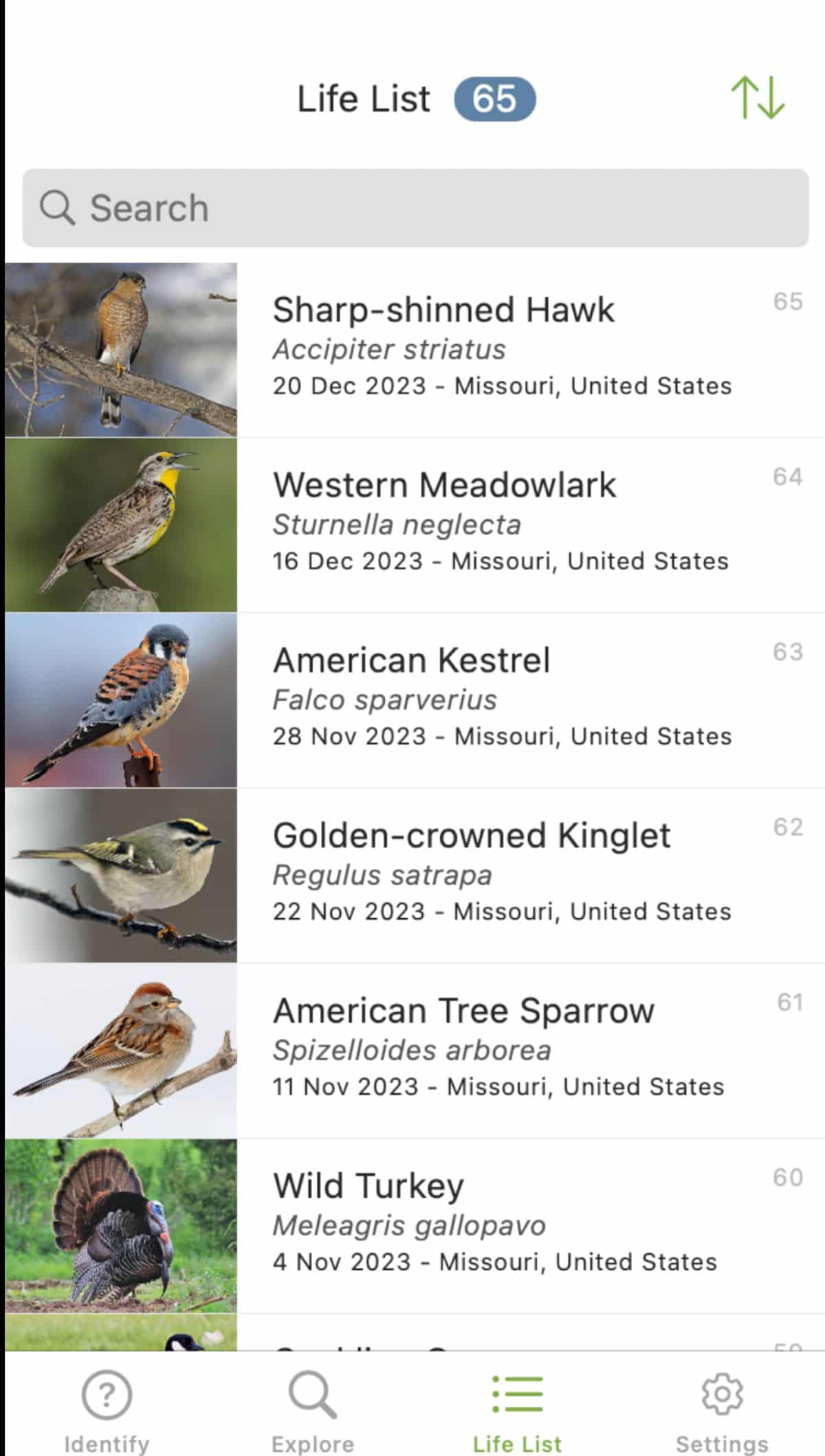
How Does Merlin Work?
As you can see from the front page, you have three ways to identify birds:
- Step by Step ID
- Sound ID
- Photo ID
We’ll look at these one by one.
So! Let’s learn about how to use Merlin to identify birds.
How to Use Step-by-Step ID on the Merlin App
Choose Step by Step ID on the app’s cover page.
Next, the app will ask for the date and location. This is because, due to migratory patterns, the birds you see in summer might not be here in winter or simply passing through.
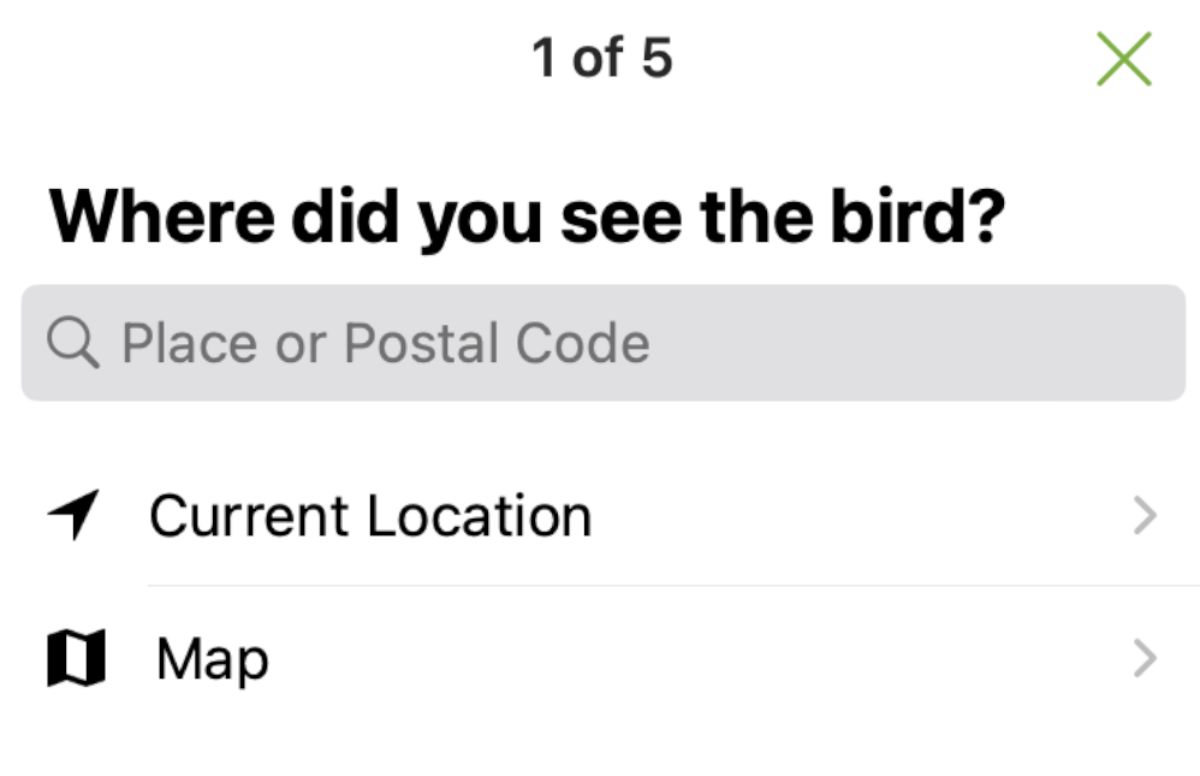
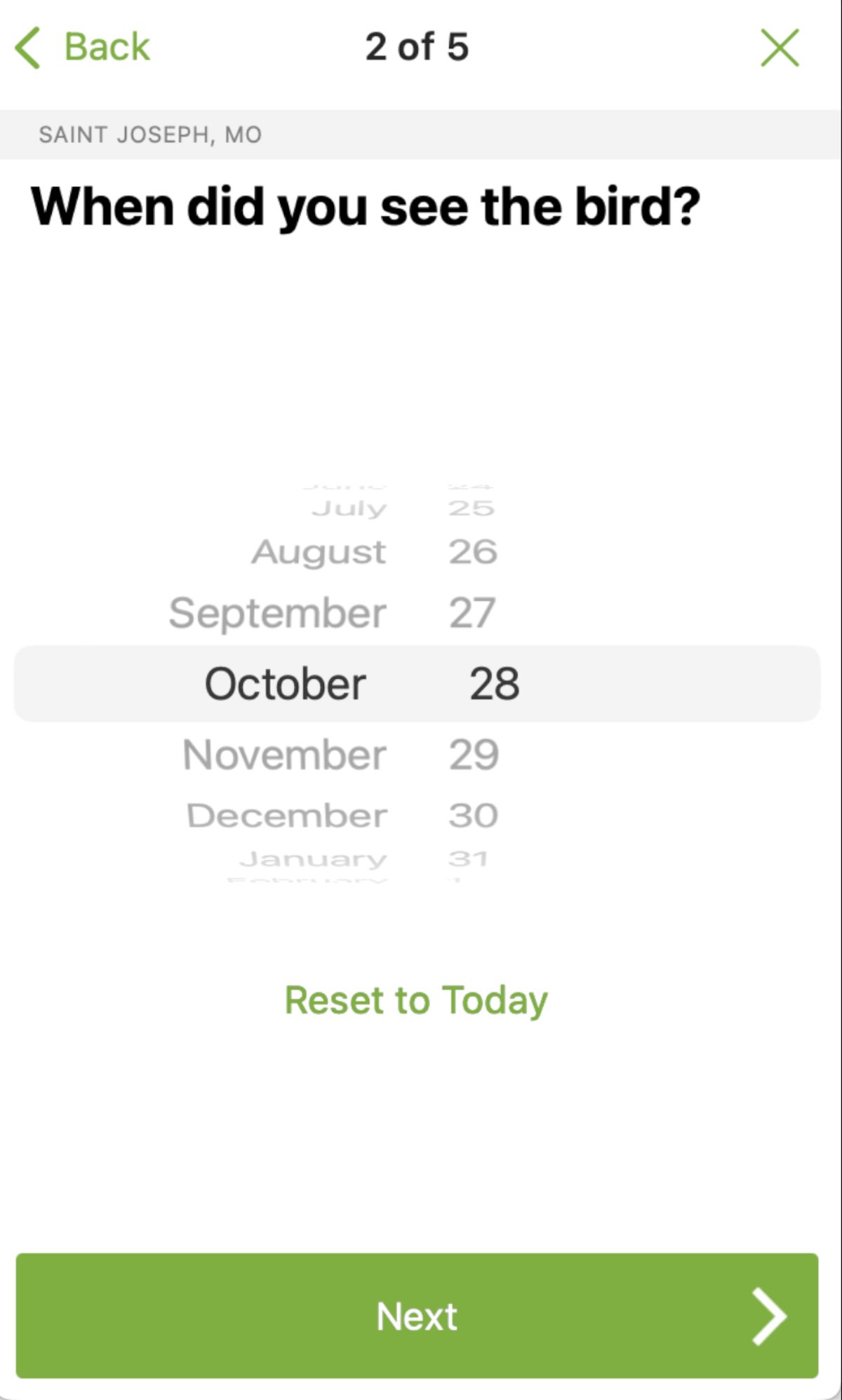
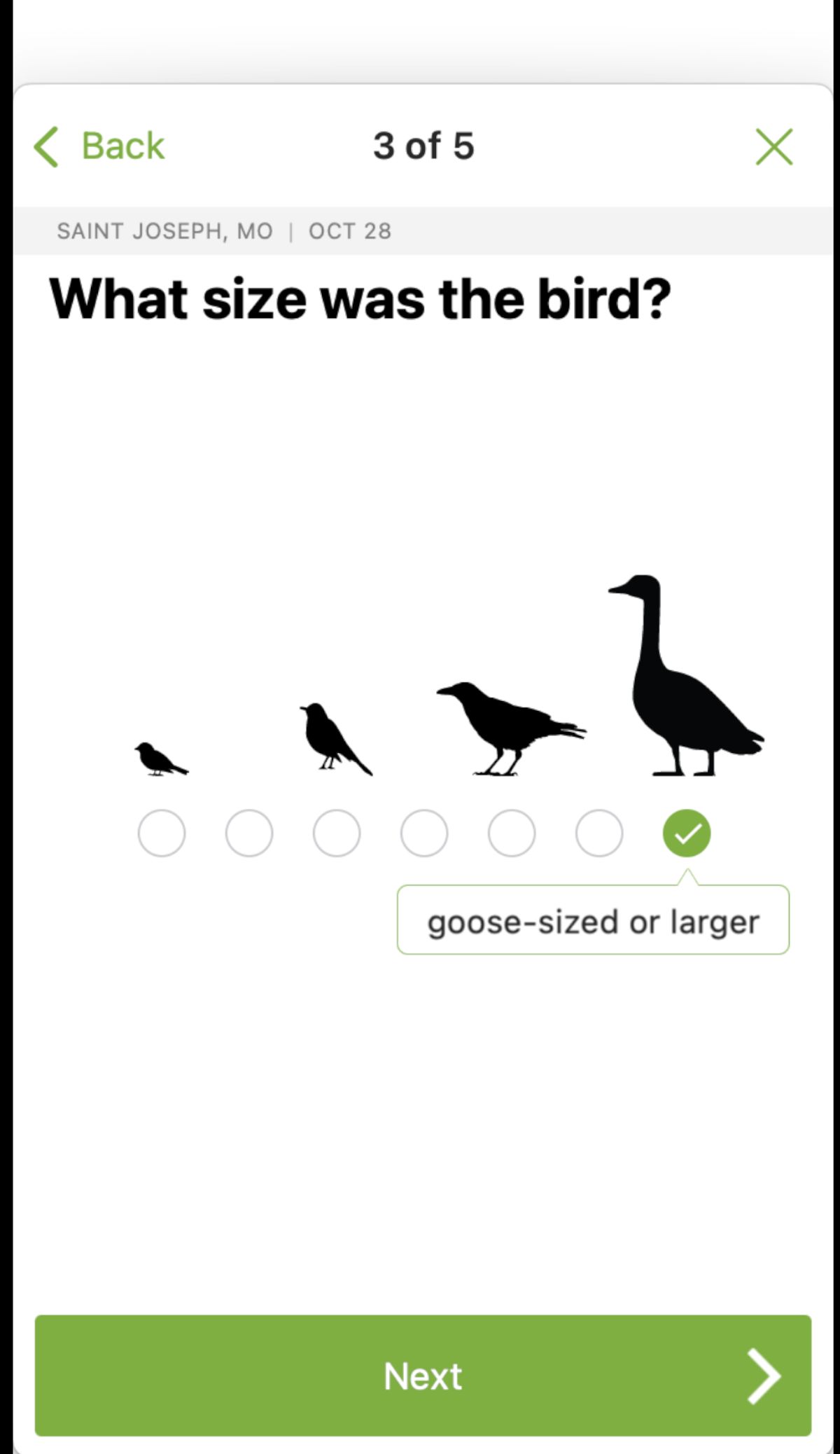
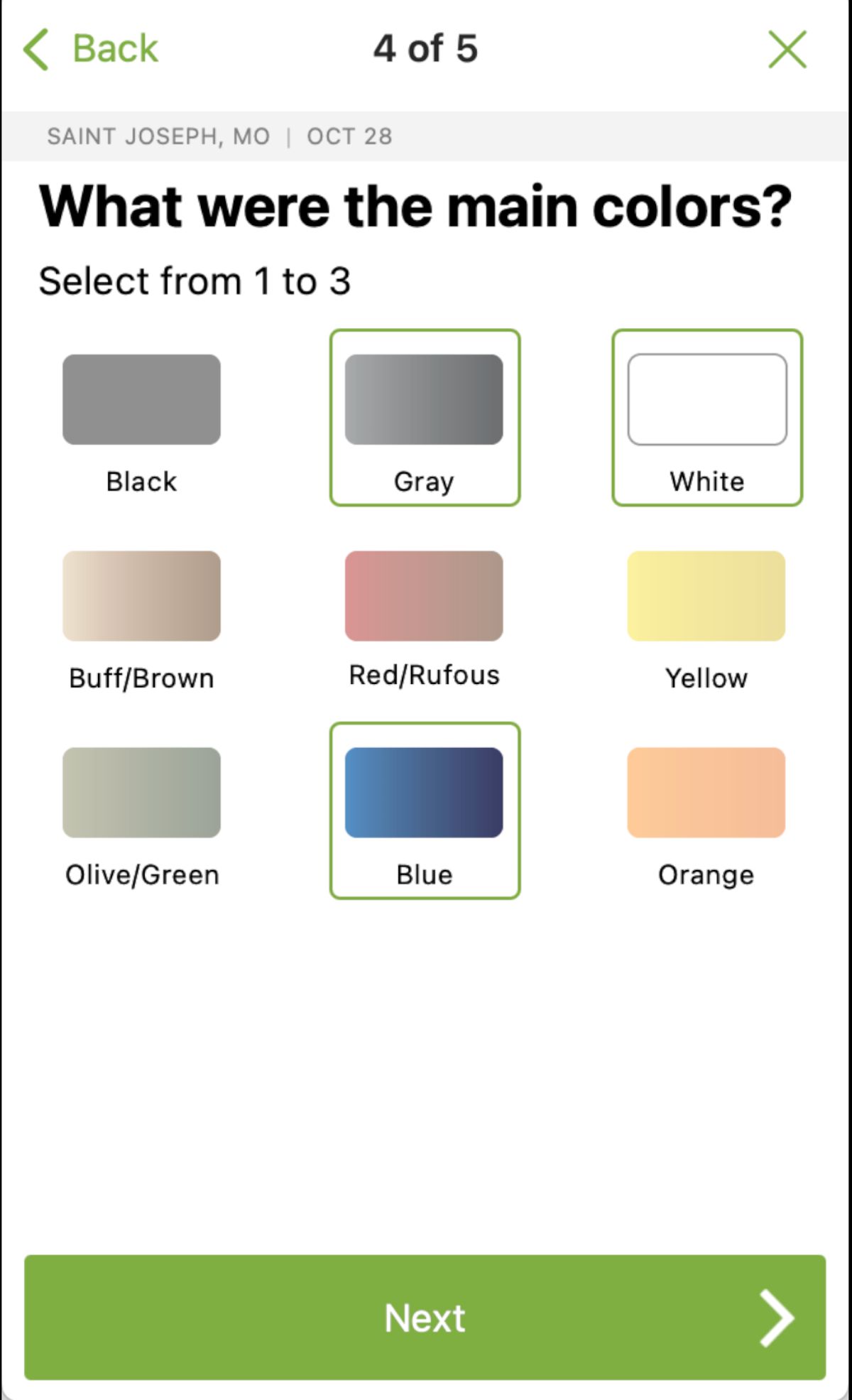
Then, the Merlin app gives you the bird(s) that best fits the description, choosing only those species that have been found in your location at that particular time of year.
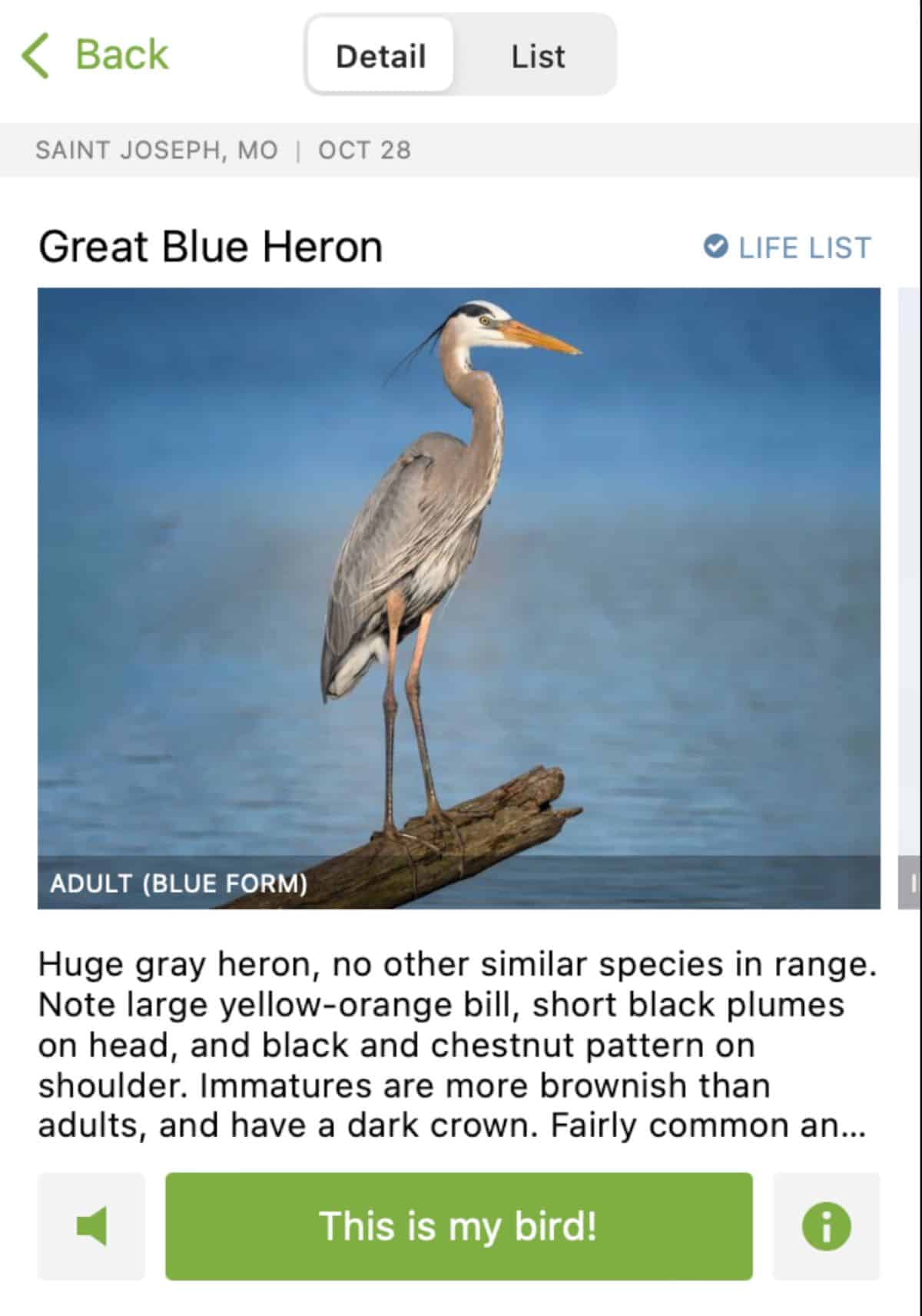
The app even gives you a number of nice photos of your bird to scroll through for further analysis (and just to enjoy, to be honest).

How to Use Photo ID on the Merlin App
If you enjoy photographing birds, the Photo ID feature is for you.
If you or a friend took a picture of a bird, and you’re stumped on what species it is, simply go to the main screen and choose “Photo ID.”
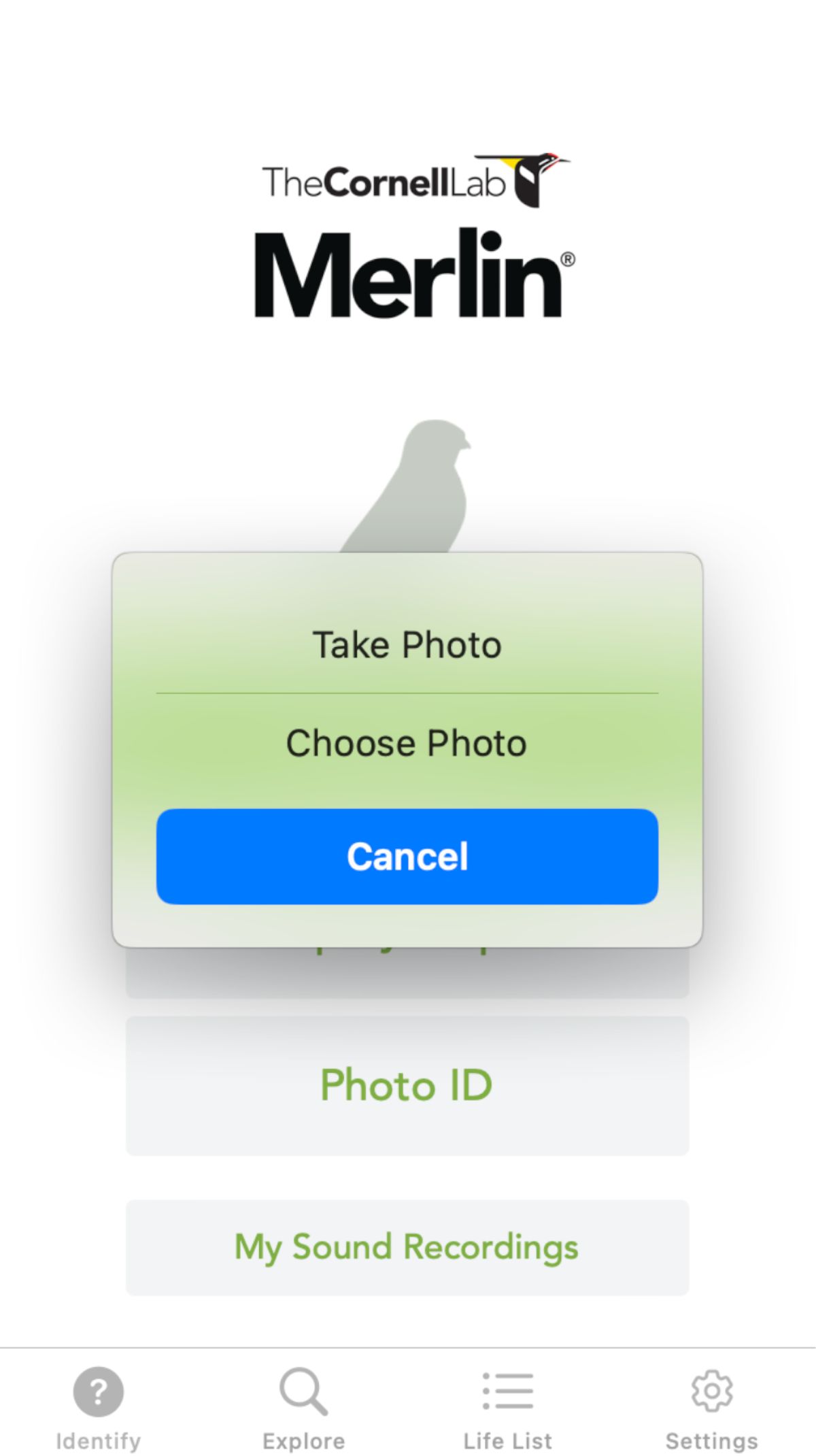

Once that’s done, the Merlin app will tell you what birds are the closest matches.
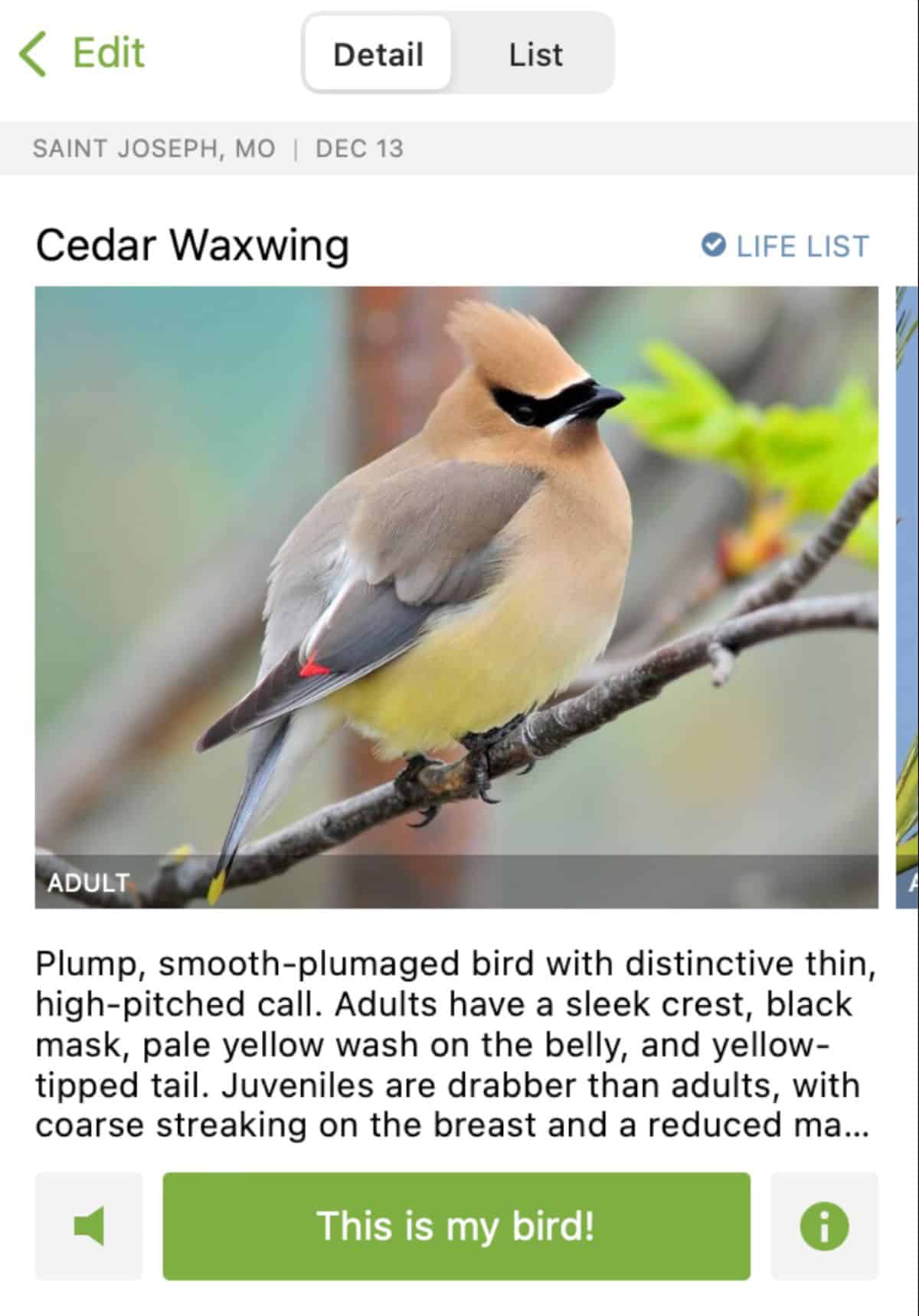
The Sound ID on the Merlin App
I gotta tell you, the Sound ID feature is my favorite part of the app. I have been wanting something like this for decades. So have many, many other birders!
Sound ID Helps You Learn Bird Songs in the Field
I used to listen to bird call CDs all the time, trying to get the birdsongs straight, but they’d still get jumbled up in my mind.
But now, when I’m using the app, I can see the bird, hear its song, and see the app identify it. This is really helping cement the songs to the birds in my mind.
Not only that, but it’s also helping me learn the songs and chips and calls that the bird doesn’t use as often. Again, the app is helping me link these song variations to the right bird. It’s like learning another language, in a way!
Sound ID Helps You Find Birds You’ve Never Noticed Before
What’s really wild is that I’m meeting all these different species that I didn’t realize were here all along.
When I started using the app, I kept getting results for yellow-rumped warblers. I’d search the treetops but could never see them. But I could hear their songs and see the app highlight the warblers when no other birds were calling.
Finally, months after I started hearing them, I finally saw one fly past, and it had the characteristic yellow rump. Birders call this bird a butterbutt. Finally, I had vindication at last!
It’s even better when there are multiple birds singing. There was one time I was at a local park, and there were a ton of birds all around me just singing their heads off, and their names were tumbling across the screen so quickly that I couldn’t keep up. There’s no way that my beginning ears would have been able to catch all those different songs going all at once. Isn’t technology great?
How to Use Sound ID
Before you do anything, be sure that Location is enabled on your phone. The Merlin app will then be able to give results that are specific to your part of the world.
You’ll also need to download a bird pack with the bird calls that are specific to your area so you can see photos and other information about the birds it identifies. Once everything is installed, you’re all set.
Click on Sound ID on the home page, and your phone will start listening for birds. Then, the page will start populating with birds that your phone microphone can hear.
As each bird sings or calls, their bar will turn yellow. When they’re silent, their bar is white. The spectrogram at the top of the screen will also show you what the call “looks” like.
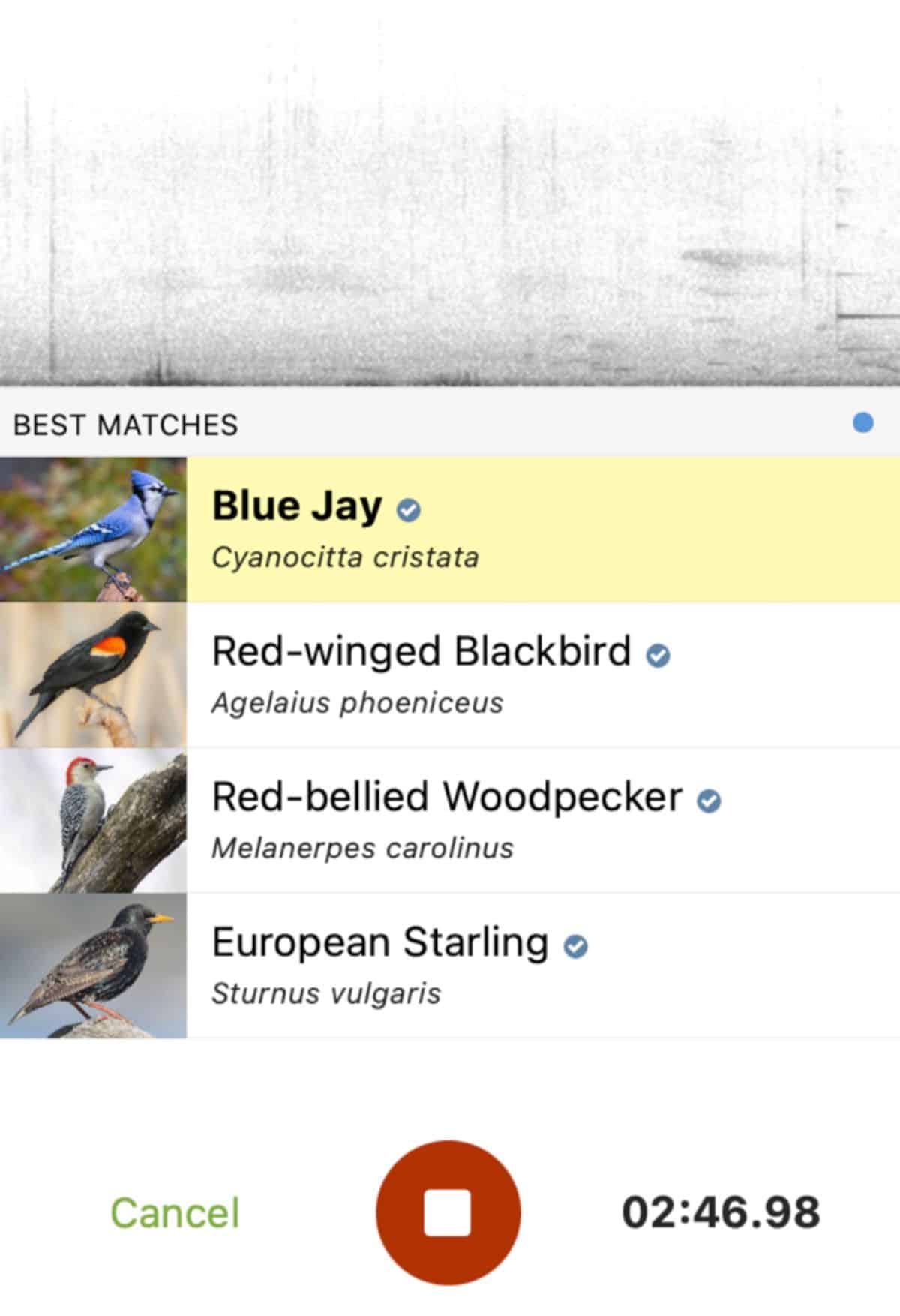
The app can confuse one bird for another. Starlings, mockingbirds, and other mimics will absolutely confuse the Merlin app. The only time a brown-headed cowbird shows up on my app is when some starling is up in the treetops burbling away. Starlings will also give me false positives for meadowlarks, red-winged blackbirds, hawks, and other birds.
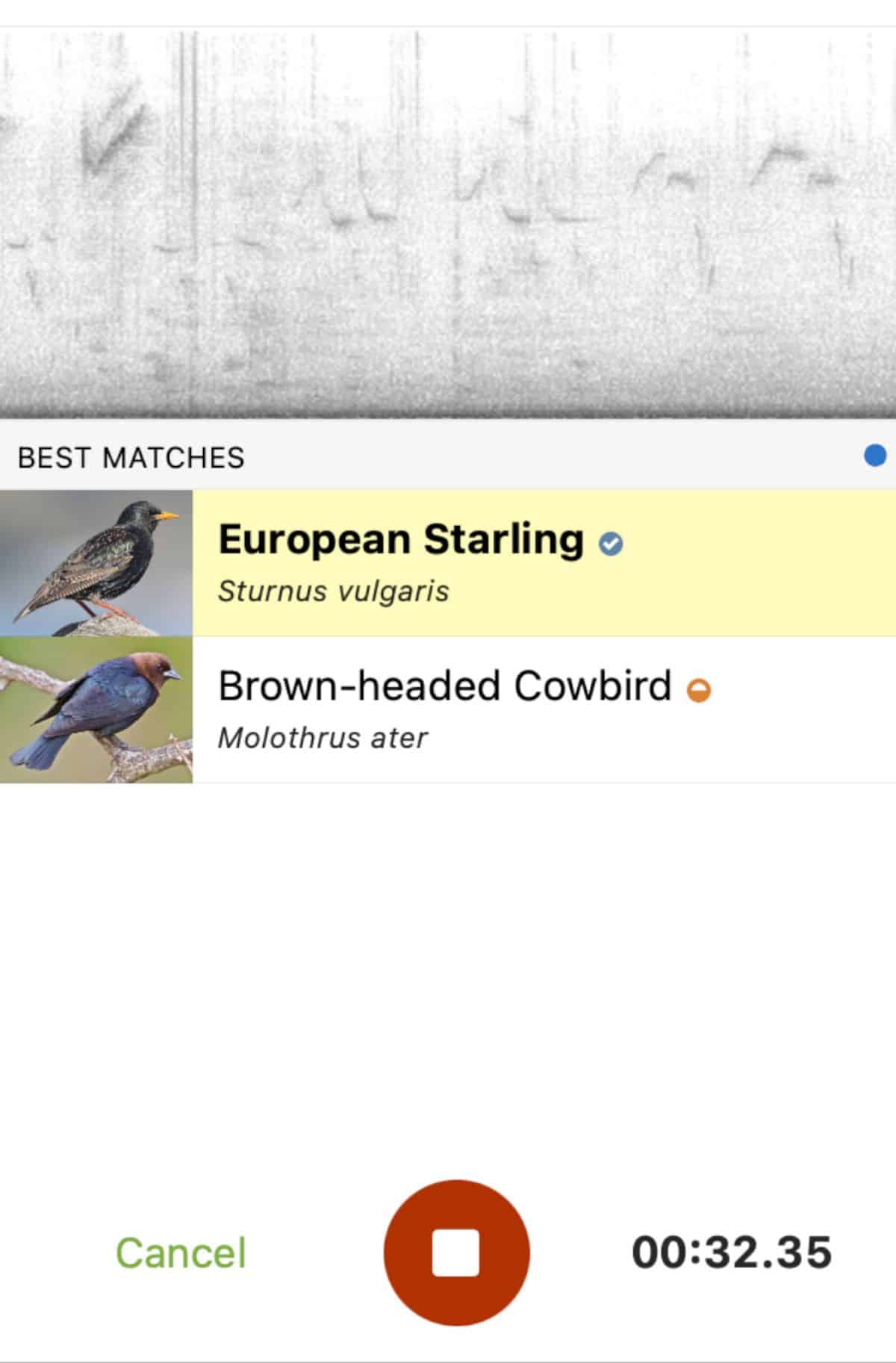
Another time, the app told me I had a vesper sparrow in my backyard. I got excited, but I live about three miles from any proper grassland, and vesper sparrows are simply not backyard birds. So I installed the Merlin app on my computer, then played the recording of the vesper call to it. Instantly, I got a result for a dark-eyed junco.
So, any time the app gives you a questionable bird, be sure to verify it!
How to Get the Best Results When Using Sound ID
When recording bird calls on Sound ID, stay quiet. Don’t walk around because then all you’ll hear is SWISH SWISH SWISH SWISH instead of that little grassland sparrow you’re trying to identify. The microphone on your phone picks up every sound you make, drowning out any quiet, faraway bird calls.
That said, try to get as close to the bird as possible. Some birds are very shy, so they don’t like to be approached. The best thing to do is to settle in and then use a bird call to get them to look at you. Birds are curious beings, so the funny little squeak will stop them from flying away. I was able to get a Cooper’s hawk to stay for a while and look at me by using it.

If you sit still for about 10 or 15 minutes, some birds will come by to take a peek at you and then start chatting in the grasses or trees around you. Quietness and patience will allow the birds to feel at ease around you.
One Thing You Shouldn’t Do with Sound ID
You might be tempted to use the calls that are in the Sound ID app to bring in birds. Don’t do this too often, especially during mating season, and don’t do this to rare species.
Birds are bombarded with noise from all around – try finding any quiet at any forest within two miles of an interstate highway – but using the bird calls to attract the birds can disrupt their day-to-day life and keep them from finding food or getting a mate.
Some Birds Need Visual + Sound for a Positive Identification

Some birds are extremely hard to differentiate, whether by sight or by sound. In the central United States, there are four Empidonax flycatchers that look almost exactly alike – the Acadian, Alder, Willow, and Least Flycatcher.
Years ago, one of these got into the greenhouse where I was working. I caught it and held in my hand and carefully looked it over and wrote down all its identifying characteristics – but I still couldn’t figure out which species it was!

However, each of these flycatchers has different birdsongs and calls. If you’re able to see one of these birds and can use Sound ID to record its song, then you might be able to get a positive identification on it! Double-check your assessment by talking to other local birders.

Birding is an enjoyable hobby that gets you outdoors and listening to the denizens of our backyards and wild areas. The Merlin app is a great tool to open up this engaging new world.


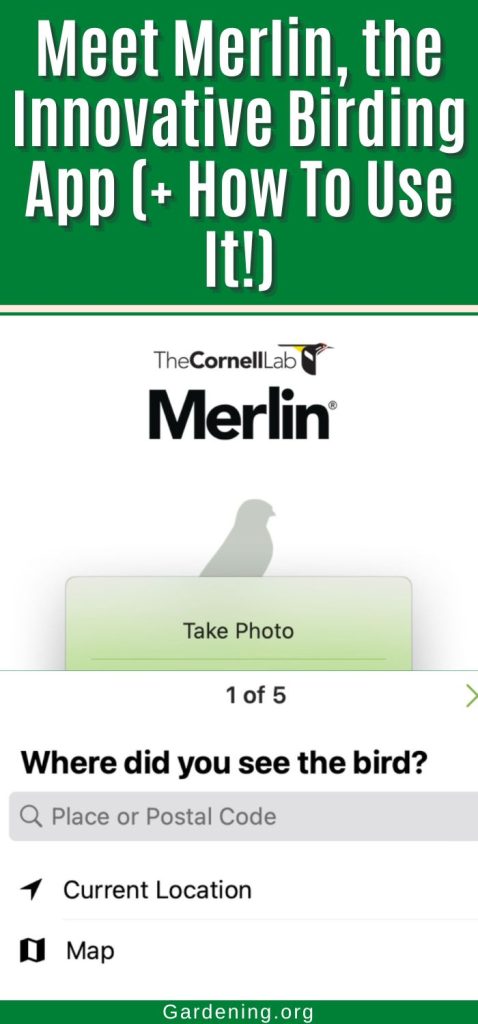
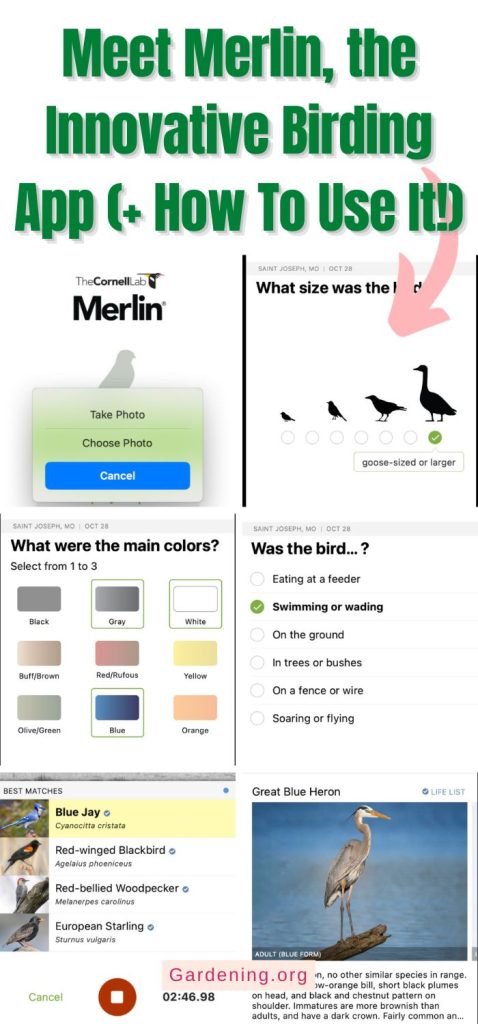





Leave a Reply